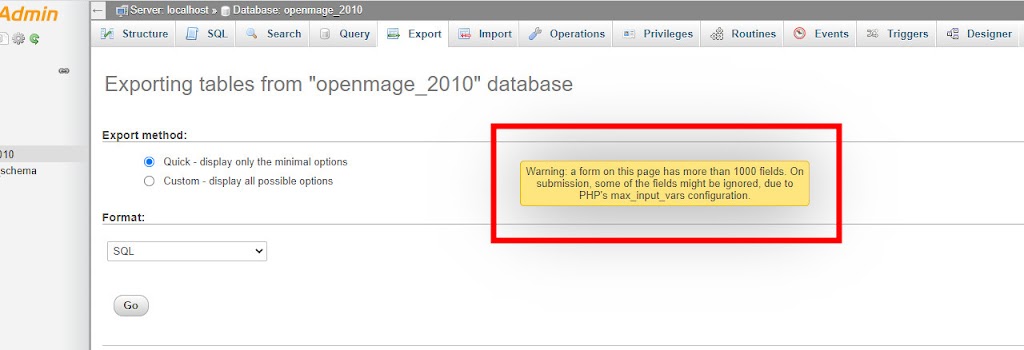Last Updated on August 22, 2022 by Vikash Ekka
 |
| Increase max_input_vars for PhpMyAdmin | vetechno |
In this blog post we are going to fix a warning message i.e Warning: a form on this page has more than 1000 fields. On submission, some of the fields might be ignored, due to PHP’s max_input_vars configuration.
This message generally comes when we export a large database table from phpMyAdmin. This warning message is about the default max_input_vars value seen in the phpMyAdmin’s or php.ini configuration file:
Also read
How to Fix Warning: a form on this page has more than 1000 fields
Step1. Open php.ini file from your favorite text editor,
In my case location of php.ini file is /etc/php.ini
Note:- The location may differ according to the PHP version.
Step2. Search line max_input_vars
By default the line max_input_vars will be commented, To enable uncomment by removing ;
; How many GET/POST/COOKIE input variables may be accepted
max_input_vars = 1000
If still not work then change the value
max_input_vars = 1000 to max_input_vars = 100000;
Step3. Now restart the Nginx or Apache and Mysql service.
Conclusion
We have now increase max_input_vars for PhpMyAdmin . Let us know if you are still facing issue in the comment box.