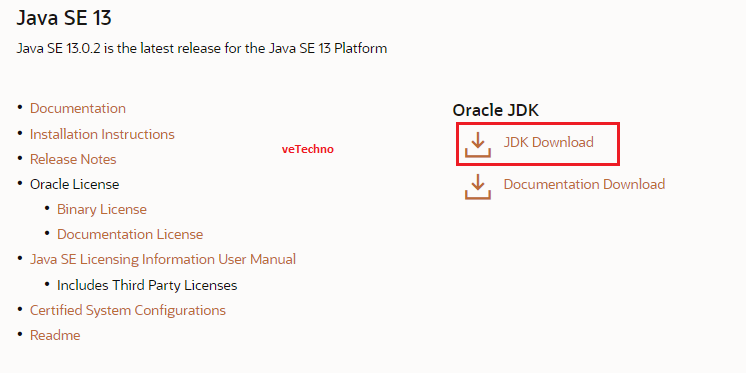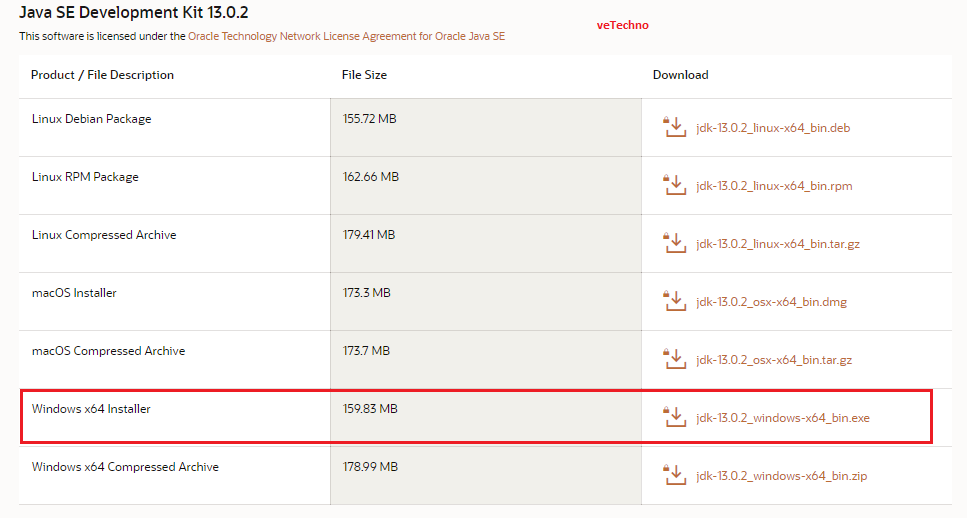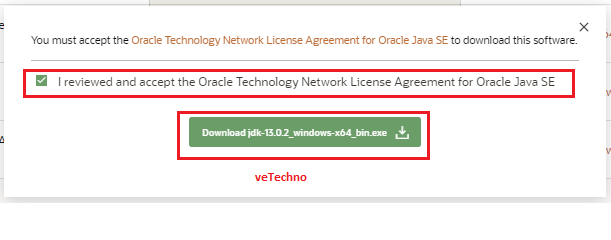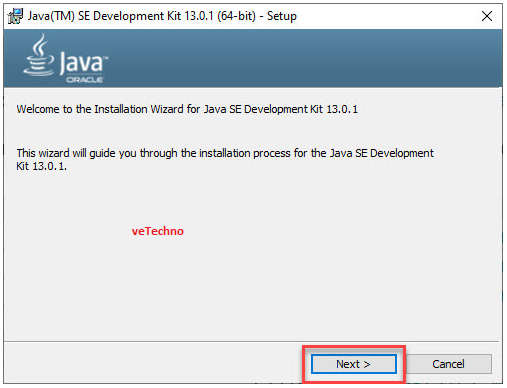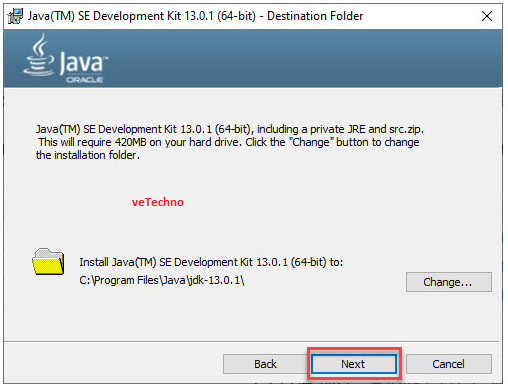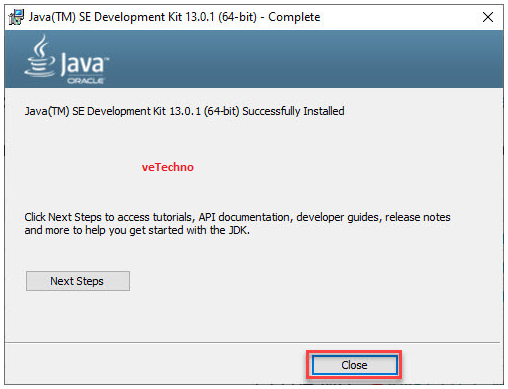Last Updated:- 18 April 2021
What is JDK (Java Development Kit)?
The JDK (Java Development Kit) comes with a collection of tools that are used for developing and running Java programs. JDK is required to build and run Java applications and applets.
There are some basic JDK tools :
These tools are the foundation of the Java Development Kit.
java – It’s basically the Java interpreter, which runs java programs by reading & interpreting bytecode files. Once the class file has been created, the java command can be used to run the Java program.
javac – It is the compiler for the Java programming language; it’s used to compile .java file. It creates a class file that can be run by using java command.
javadoc – JavaDoc is an API documentation generator for the Java language, which creates HTML format documentation Java source code.
jar – The jar is (manage Java archive) a package file format that contains class, text, images and sound files for a Java application or applet gathered into a single compressed file.
appletviewer – appletviewer run and debug applets without a web browser, its standalone command-line program to run Java applets.
Below are steps to install Java in Windows:-
Step 1) Go to the link. Click on Download JDK. For java latest version.
Step 2) Next,
1. Accept License Agreement
Conclusion
Congratulation you have successfully installed Java JDK 8 on windows 10 operating system. Please let me know if you are facing any difficulties on installation in the comment box.