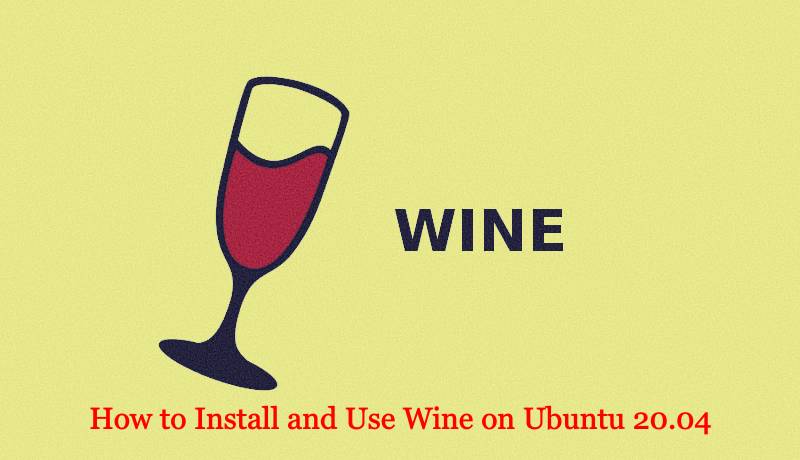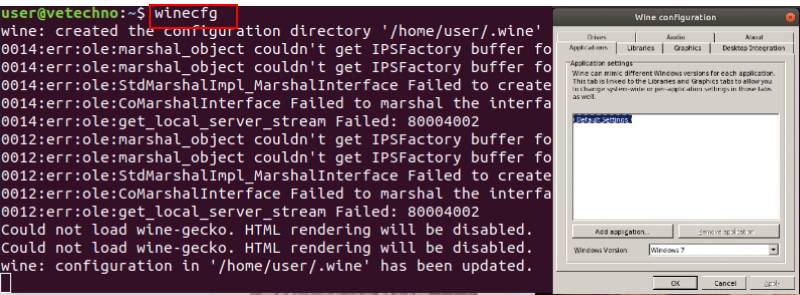The wine’s latest stable release can be installed on Ubuntu 20.04 LTS from standard and official wine repositories.
Also ReadHow to Install RabbitMQ Server on Ubuntu 20.04
How to install Brave Browser on Ubuntu 20.04 LTS
How to Install uTorrent on Ubuntu 18.04 and Ubuntu 20.04 LTS
1. Sudo Privileges
2. Ubuntu 20.04 OS
3. Internet
Installing Wine On Ubuntu 20.04 LTS.
Step1. Enable 32-bit and 64-bit architecture.
The first step is to enable multiarch, which allows you to install both 64 and 32-bit packages on the Ubuntu machine:
vikash@vetechno:~$ sudo dpkg --add-architecture i386
vikash@vetechno:~$ sudo apt update
vikash@vetechno:~$ sudo apt install wine64 wine32
Press ‘y’ to continue installing wine.
Step3. Once the installation is complete, verify it by printing the wine version :
vikash@vetechno:~$ wine --version
Alternative: Installing Wine from the WineHQ Repository
vikash@vetechno:~$ sudo dpkg --add-architecture i386
Step2. Import the WineHQ repository’s GPG key:
vikash@vetechno:~$ sudo apt update
vikash@vetechno:~$ wget -qO- https://dl.winehq.org/wine-builds/winehq.key | sudo apt-key add -
vikash@vetechno:~$ sudo apt install software-properties-common
vikash@vetechno:~$ sudo apt-add-repository "deb http://dl.winehq.org/wine-builds/ubuntu/ $(lsb_release -cs) main"
Step5. Verify the installation succeeded
vikash@vetechno:~$ sudo apt install --install-recommends winehq-stable
vikash@vetechno:~$ wine --version How to configure Wine on Ubuntu 20.04 LTS.
vikash@vetechno:~$ winecfgNow here you can see various configuration settings. Leave as default and click OK
You you have installed wine on Ubuntu 20.04 on your system.