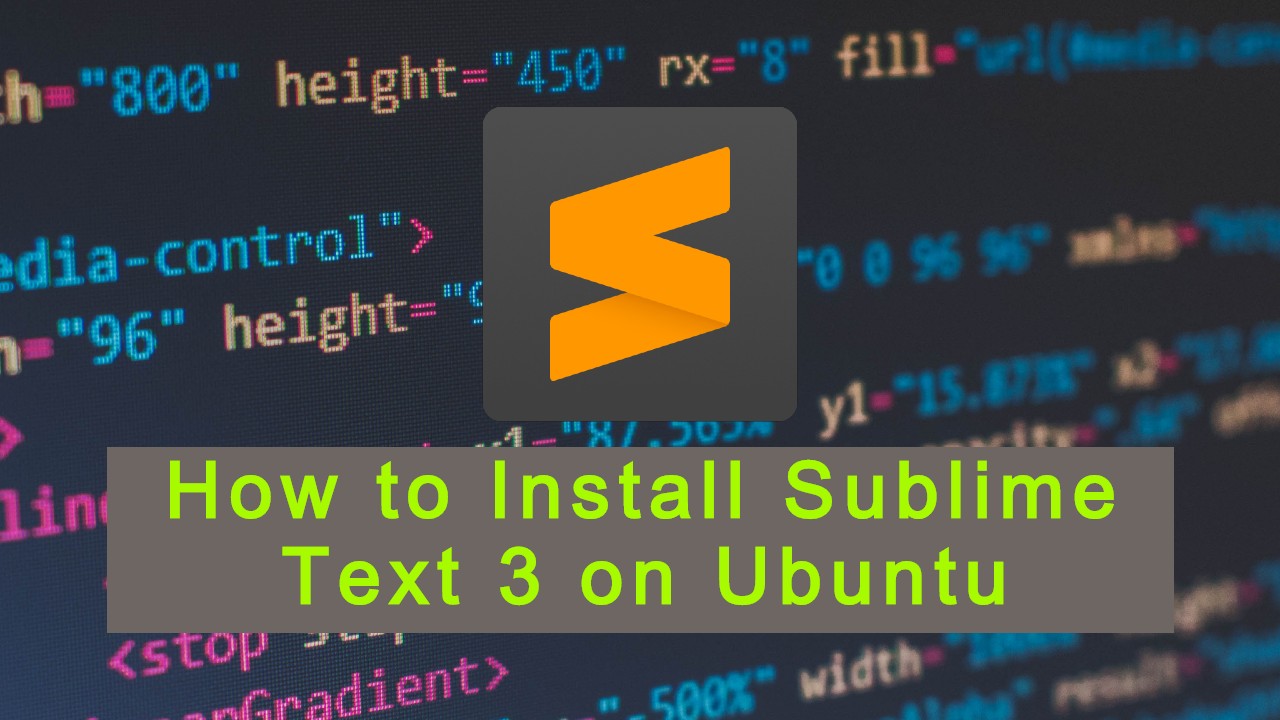Sublime is one of the best widely used text and cross-platform source code for programmers and software development. It is very fast, easy to work and it comes with advanced and powerful features. Sublime Text editor is supported by the following operating systems: −
- Windows
- Linux and its distributions
- OS X
Sublime can be downloaded from its official website www.sublimetext.com
By this tutorial you will be able to install Sublime Text on an All Ubuntu LTS versions like Ubuntu 16.04 , Ubuntu 18.04 and Ubuntu 20.04. The same steps should work on any of the Debian-based distribution.
Installing Sublime Text on Ubuntu
To install Sublime Text 3 on your Ubuntu system, follow the below steps:
1. Before installing we have to update the apt package list and install the dependencies of the packages from https source.
sudo apt update
sudo apt install apt-transport-https ca-certificates curl software-properties-common
2. Import the repository’s GPG key using the following curl command : Note :- Make sure you have already install curl, if not then run sudo apt install curl
curl -fsSL https://download.sublimetext.com/sublimehq-pub.gpg | sudo apt-key add -
3. Now we have tp add the Sublime Text APT repository to your system’s software repository list by typing:
sudo add-apt-repository "deb https://download.sublimetext.com/ apt/stable/"
4. Once the repository is enabled, then we have to update apt sources and install Sublime Text 3 with the following commands:
sudo apt update
sudo apt install sublime-text
Conclusion:
That’s it. Sublime Text has been successfully installed on your Ubuntu desktop. Please comment below if you are facing any issue. I love to solve your problem.
Also Read:- How to install MySQL 5.5 on Ubuntu 20.04 LTS
Also Read:- How To Install PHP Composer on Ubuntu 20.04 LTS