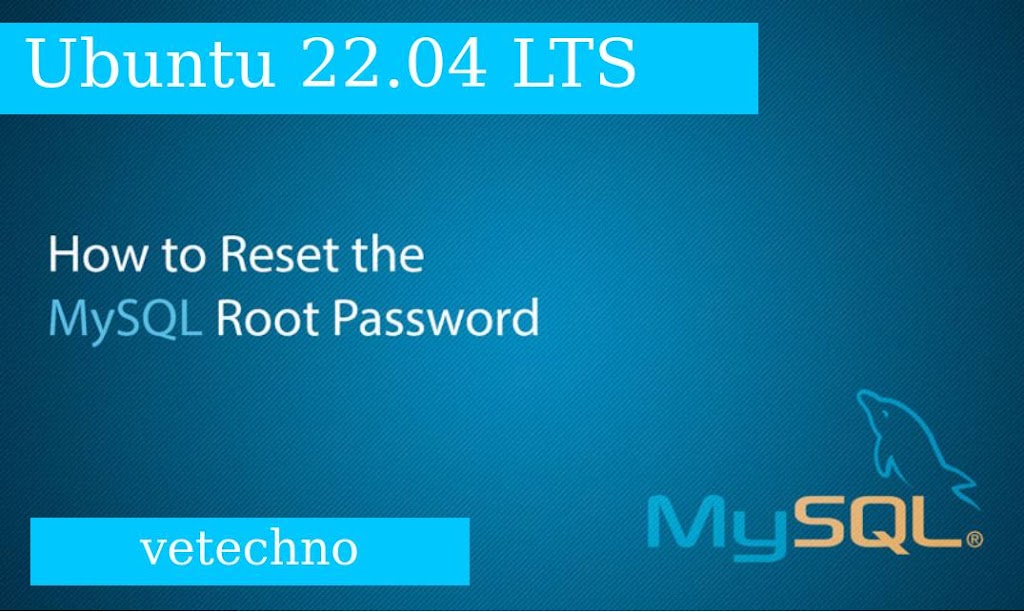|
| How to Reset the MySQL Root Password on Ubuntu 22.04 | vetechno |
In this article, we will reset the MySQL root password in Ubuntu 22.04 LTS by starting MySQL with the –skip-grant-tables option.
It is a simple guide that works with any modern Linux distribution like CentOS 7 and Ubuntu 18.04, 20.04 LTS
Before moving on to the solutions, it is assumed that you have the MYSQL 8.0 version of the MySQL database for Ubuntu.
How to Reset the MySQL Root Password on Ubuntu 22.04 LTS
vikash@vetechno:~$ mysql -V
vikash@vetechno:~$ mysql Ver 8.0.29-0ubuntu0.22.04.2 for Linux on x86_64 ((Ubuntu))
If you are on MySQL version 5, you will see something similar to:
vikash@vetechno:~$ mysql Ver 14.14 Distrib 5.7.36, for Linux (x86_64) using EditLine wrapper
To change the Root MySQL password, you must first stop the MySQL server, run the following command:
vikash@vetechno:~$ sudo /etc/init.d/mysql stop
vikash@vetechno:~$ sudo /etc/init.d/mysql status
vikash@vetechno:~$ sudo /etc/init.d/mysql status
○ mysql.service - MySQL Community Server
Loaded: loaded (/lib/systemd/system/mysql.service; enabled; vendor preset: enabled)
Active: inactive (dead) since Thu 2022-06-30 17:35:46 IST; 48min ago
Process: 41280 ExecStartPre=/usr/share/mysql/mysql-systemd-start pre (code=exited, status=0/SUCCESS)
Process: 41288 ExecStart=/usr/sbin/mysqld (code=exited, status=0/SUCCESS)
Main PID: 41288 (code=exited, status=0/SUCCESS)
Status: "Server shutdown complete"
CPU: 1.439s
Jun 30 17:33:56 KELLGGNLPTP01038 systemd[1]: Starting MySQL Community Server...
Jun 30 17:33:57 KELLGGNLPTP01038 systemd[1]: Started MySQL Community Server.
Jun 30 17:35:45 KELLGGNLPTP01038 systemd[1]: Stopping MySQL Community Server...
Jun 30 17:35:46 KELLGGNLPTP01038 systemd[1]: mysql.service: Deactivated successfully.
Jun 30 17:35:46 KELLGGNLPTP01038 systemd[1]: Stopped MySQL Community Server.
Jun 30 17:35:46 KELLGGNLPTP01038 systemd[1]: mysql.service: Consumed 1.439s CPU time.
Now we will restart MySQL with skip-grant-table command
vikash@vetechno:~$ sudo mkdir /var/run/mysqld
vikash@vetechno:~$ sudo chown mysql /var/run/mysqld
vikash@vetechno:~$ sudo mysqld_safe --skip-grant-tables&
vikash@vetechno:~$ 2022-06-30T12:06:55.799610Z mysqld_safe Logging to '/var/log/mysql/error.log'.
2022-06-30T12:06:55.819458Z mysqld_safe Starting mysqld daemon with databases from /var/lib/mysql
Now press ENTER to return to the Linux BASH prompt.
Step 6. Now it’s time to change MySQL root password.
vikash@vetechno:~$ sudo mysql --user=root mysql
vikash@vetechno:~$ sudo mysql --user=root mysql
Reading table information for completion of table and column names
You can turn off this feature to get a quicker startup with -A
Welcome to the MySQL monitor. Commands end with ; or g.
Your MySQL connection id is 7
Server version: 8.0.29-0ubuntu0.22.04.2 (Ubuntu)
Copyright (c) 2000, 2022, Oracle and/or its affiliates.
Oracle is a registered trademark of Oracle Corporation and/or its
affiliates. Other names may be trademarks of their respective
owners.
Type 'help;' or 'h' for help. Type 'c' to clear the current input statement.
mysql>
MySQL 8 – Reset Root Password on Ubuntu
mysql> UPDATE mysql.user SET authentication_string=null WHERE User='root';
Query OK, 1 row affected (0.00 sec)
Rows matched: 1 Changed: 1 Warnings: 0
mysql> flush privileges;
mysql> ALTER USER 'root'@'localhost' IDENTIFIED WITH mysql_native_password BY 'your_password_here';
Flush privileges again.
mysql> flush privileges;
Now exit Mysql
mysql> exit Bye
vikash@vetechno:~$ sudo /etc/init.d/mysql start
vikash@vetechno:~$ mysql -u root -p
MySQL 5.7 – Reset Root Password on Ubuntu
mysql> update user set authentication_string=PASSWORD('your_password_here') where user='root';
mysql> update user set plugin="mysql_native_password" where User='root';
mysql> flush privileges;
Now exit Mysql
mysql> exit Bye
vikash@vetechno:~$ sudo /etc/init.d/mysql start
vikash@vetechno:~$ mysql -u root -p
MySQL 5.6 – Reset Root Password on Ubuntu
mysql> update user set Password=PASSWORD('your_password_here') where user='root';
mysql> update user set plugin="mysql_native_password" where User='root';
mysql> flush privileges;
Now exit Mysql
mysql> exit Bye
vikash@vetechno:~$ sudo /etc/init.d/mysql start
vikash@vetechno:~$ mysql -u root -p
If you are facing any issue then follow the following below OUTPUT box
Command executed in single interface.
vikash@vetechno:~$ sudo /etc/init.d/mysql stop Stopping mysql (via systemctl): mysql.service. vikash@vetechno:~$ sudo mkdir /var/run/mysqld vikash@vetechno:~$ sudo chown mysql /var/run/mysqld vikash@vetechno:~$ sudo mysqld_safe --skip-grant-tables& [1] 41711 vikash@vetechno:~$ 2022-06-30T12:06:55.799610Z mysqld_safe Logging to '/var/log/mysql/error.log'. 2022-06-30T12:06:55.819458Z mysqld_safe Starting mysqld daemon with databases from /var/lib/mysql vikash@vetechno:~$ sudo mysql --user=root mysql Reading table information for completion of table and column names You can turn off this feature to get a quicker startup with -A Welcome to the MySQL monitor. Commands end with ; or g. Your MySQL connection id is 7 Server version: 8.0.29-0ubuntu0.22.04.2 (Ubuntu) Copyright (c) 2000, 2022, Oracle and/or its affiliates. Oracle is a registered trademark of Oracle Corporation and/or its affiliates. Other names may be trademarks of their respective owners. Type 'help;' or 'h' for help. Type 'c' to clear the current input statement. mysql> UPDATE mysql.user SET authentication_string=null WHERE User='root'; Query OK, 1 row affected (0.00 sec) Rows matched: 1 Changed: 1 Warnings: 0 mysql> flush privileges; Query OK, 0 rows affected (0.01 sec) mysql> ALTER USER 'root'@'localhost' IDENTIFIED WITH mysql_native_password BY 'Root@123'; Query OK, 0 rows affected (0.02 sec) mysql> flush privileges; Query OK, 0 rows affected (0.01 sec) mysql> exit Bye vikash@vetechno:~$ mysql -u root -p Enter password: Welcome to the MySQL monitor. Commands end with ; or g. Your MySQL connection id is 9 Server version: 8.0.29-0ubuntu0.22.04.2 (Ubuntu) Copyright (c) 2000, 2022, Oracle and/or its affiliates. Oracle is a registered trademark of Oracle Corporation and/or its affiliates. Other names may be trademarks of their respective owners. Type 'help;' or 'h' for help. Type 'c' to clear the current input statement. mysql> mysql> mysql> show databases; +--------------------+ | Database | +--------------------+ | information_schema | | mysql | | performance_schema | | sys | +--------------------+ 4 rows in set (0.00 sec) mysql> exit Bye
Conclusion:
Also read
You may Also like