Last Updated on June 29, 2023 by Vikash Ekka
In today’s digital landscape, websites play a critical role in establishing an online presence for businesses and individuals alike. However, even the most well-designed and maintained websites can experience downtime. Website downtime refers to the period when a website becomes unavailable to its visitors. This can result in loss of revenue, damaged reputation, and decreased user satisfaction. When such incidents occur, conducting a Root Cause Analysis (RCA) becomes crucial to identify the underlying reasons for the downtime and implement appropriate solutions. In this article, we will explore how to find the RCA of a website if it goes down.
Understanding RCA and Its Importance
Root Cause Analysis (RCA) is a systematic process of investigating an event to identify the fundamental cause or causes that led to the occurrence. In the context of website downtime, RCA involves identifying the specific factors that contributed to the website going down. By conducting RCA, website owners and administrators can gain valuable insights into the underlying issues and take preventive measures to minimize future downtime.
Also Read:
How do I Prepare an RCA Report? A Comprehensive Guide
How to Find the Root Cause Analysis (RCA) of a Website If It Goes Down
Common Reasons for Website Downtime
1. Server Issues
One of the primary reasons for website downtime is server-related problems. This can include hardware failures, software glitches, or issues with the web hosting provider. In such cases, the website may become inaccessible until the server issues are resolved.
2. Software or Plugin Conflicts
Websites often rely on various software applications and plugins to enhance functionality. However, incompatible or outdated software versions can lead to conflicts, causing the website to go down. Identifying and resolving these conflicts is crucial to prevent downtime.
3. DNS or Domain Name Issues
Domain Name System (DNS) plays a vital role in translating domain names into IP addresses. Problems with DNS configuration or domain name settings can result in website inaccessibility. It is important to ensure the DNS settings are correct and up-to-date.
4. Overwhelming Traffic
A sudden surge in website traffic, commonly known as a traffic spike, can overwhelm the server resources and lead to downtime. Websites should be prepared to handle increased traffic by optimizing server configurations and employing load balancing techniques.
5. Cyber Attacks (Continued)
Implementing robust security measures, such as firewalls, intrusion detection systems, and regular security audits, can help prevent website downtime caused by cyber attacks.
Steps to Conduct RCA for a Website
Performing a thorough RCA requires a systematic approach. Here are the steps involved in finding the root cause of a website’s downtime:
1. Gather Information
Collect all available information related to the downtime incident. This includes the time of occurrence, duration, any error messages displayed, and user reports or complaints.
2. Analyze Server Logs
Examine the server logs to identify any anomalies or error messages. Logs can provide valuable insights into server performance, resource usage, and potential issues.
3. Check Website Components
Inspect the different components of the website, including the content management system, plugins, themes, and scripts. Look for any conflicts, errors, or outdated versions that may have contributed to the downtime.
4. Monitor Network Connectivity
Verify the network connectivity between the server and the website. Issues with network connections, such as interruptions or high latency, can cause downtime. Use network monitoring tools to diagnose network-related problems.
5. Review Recent Updates or Changes
Assess any recent updates or changes made to the website, including software updates, code modifications, or server configurations. Incompatibilities or misconfigurations introduced during these changes can lead to downtime.
6. Assess Security Measures
Evaluate the security measures implemented on the website. Check for vulnerabilities, outdated security software, or unauthorized access that might have resulted in a security breach leading to downtime.
7. Consult with Web Hosting Provider
Contact the web hosting provider to investigate any server-related issues. They can assist in analyzing server logs, identifying performance bottlenecks, or resolving server-related problems.
8. Implement Solutions
Based on the findings from the RCA, implement the necessary solutions to address the root cause of the website downtime. This may involve fixing code errors, upgrading software, optimizing server configurations, or enhancing security measures.
Conclusion
Website downtime can have detrimental effects on businesses and user experiences. Conducting a Root Cause Analysis (RCA) is crucial to identify the underlying reasons for website downtime and implement appropriate solutions. By following a systematic approach and considering factors such as server issues, software conflicts, DNS problems, overwhelming traffic, and cyber attacks, website owners can effectively troubleshoot and minimize downtime.
FAQs
- How long does it typically take to perform an RCA for a website?
- The duration of an RCA varies depending on the complexity of the issue. It can range from a few hours to several days, depending on the scope of the analysis and the availability of resources.
- Can website downtime be prevented entirely?
- While it’s challenging to prevent downtime entirely, proactive measures such as regular maintenance, monitoring, and implementing robust security measures can significantly reduce the risk of downtime.
- Is it necessary to involve a professional for RCA?
- In complex cases or if you lack technical expertise, involving a professional, such as a web developer or system administrator, can ensure a thorough RCA and effective resolution.
- Are there any tools available to assist with RCA?
- Yes, several tools and monitoring services are available to assist with RCA, including log analyzers, website monitoring tools, and security scanners. These tools can provide valuable insights and automate certain aspects of the analysis process.
- What are the potential costs associated with website downtime?
- The costs of website downtime can include loss of sales, decreased productivity, damage to reputation, and potential customer churn. The specific costs vary depending on the nature of the business and the duration of the downtime.
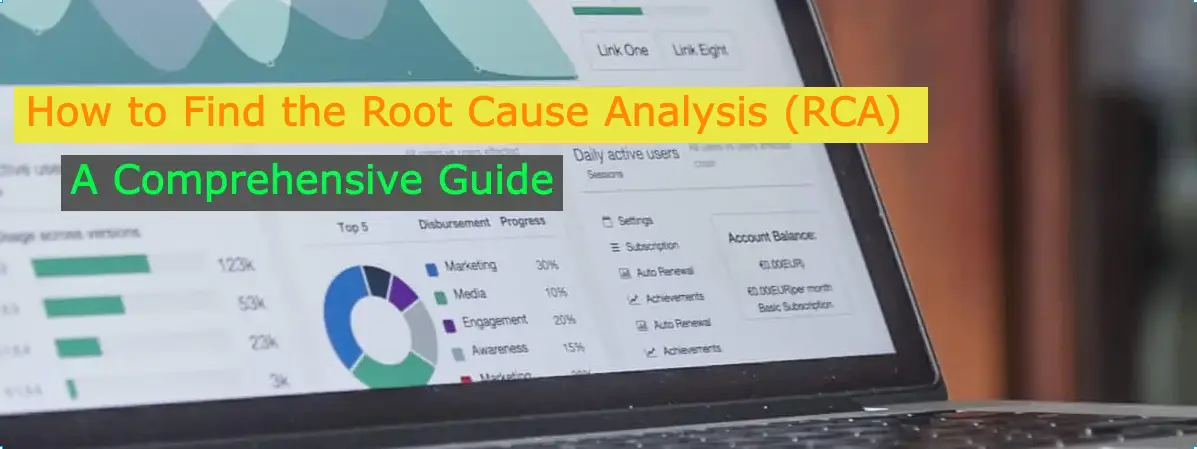
[…] How to Find the Root Cause Analysis (RCA) of a Website If It Goes Down […]