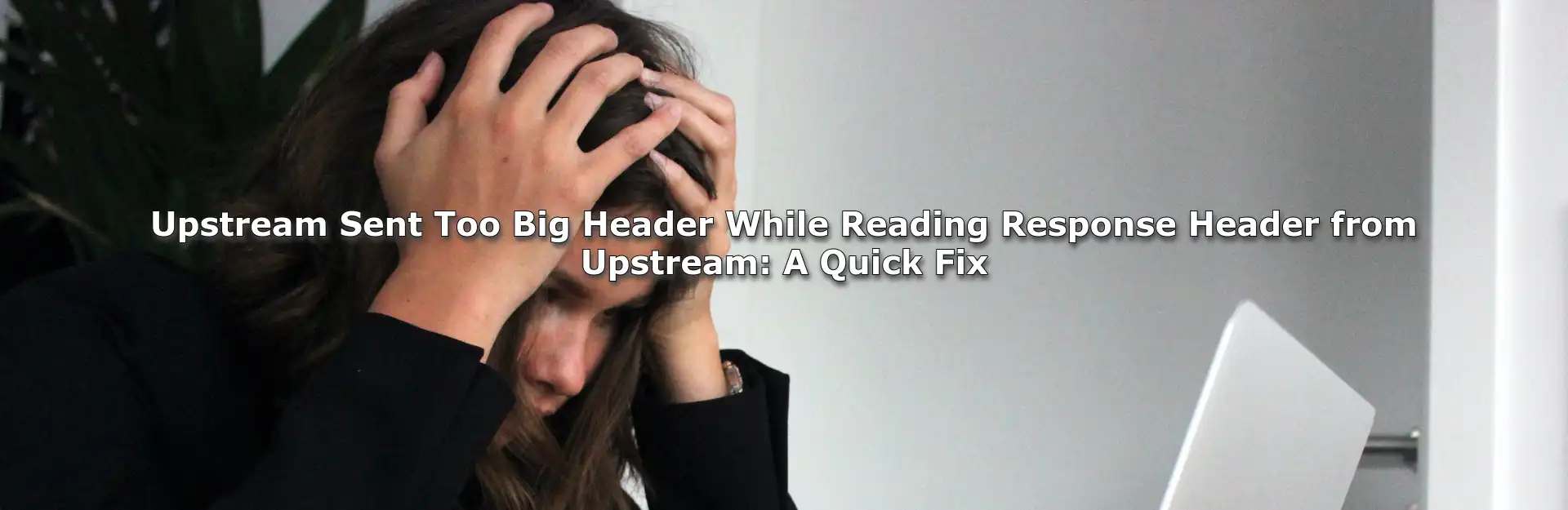Last Updated on June 25, 2023 by Vikash Ekka
Introduction
In the world of web development and server configurations, encountering errors is not uncommon. One such error that webmasters often come across is the “upstream sent too big header while reading response header from upstream” error. This issue can be frustrating and may lead to website downtime if not resolved promptly. In this article, we will explore the causes behind this error and provide you with effective solutions to fix it. So, let’s dive in!
What is the “upstream sent too big header while reading response header from upstream” error?
The “upstream sent too big header while reading response header from upstream” error is an HTTP error that occurs when the header size of a response from an upstream server exceeds the limit set by the server.
When this happens, the web server fails to process the request and returns the error to the client. This error commonly occurs in NGINX web servers, although it can also be encountered in other server configurations.
Common Causes of the Error
Several factors can contribute to the occurrence of the “upstream sent too big header while reading response header from upstream” error. Understanding these causes is crucial for effectively troubleshooting and resolving the issue. Here are some common causes:
- Large header size: If the response headers from the upstream server contain an excessively large amount of data, it can surpass the configured buffer size and trigger the error.
- Insufficient buffer size: The buffer size allocated in the server configuration may be too small to accommodate the size of the response headers, leading to the error.
- Misconfigured NGINX settings: Improper configuration of NGINX settings, such as proxy_buffer_size and proxy_buffers, can contribute to this error.
- Incompatibility with HTTP/2: The use of HTTP/2 protocol in server-client communication can sometimes conflict with the server’s configuration, causing the error to occur.
Nginx Error Log
[root@localhost nginx]# tail -f /var/log/nginx/vetechno-in_error.log
2023/06/13 11:58:30 [error] 116728#0: *584 upstream sent too big header while reading response header from upstream, client: 12.2.3.10, server: vetechno.in, request: "GET / HTTP/1.0", upstream: "fastcgi://127.0.0.1:9000", host: "vetechno.in"
2023/06/13 11:58:35 [error] 116728#0: *586 upstream sent too big header while reading response header from upstream, client: 12.2.3.10, server: vetechno.in, request: "GET / HTTP/1.0", upstream: "fastcgi://127.0.0.1:9000", host: "vetechno.in"
2023/06/13 12:00:56 [error] 116729#0: *590 upstream sent too big header while reading response header from upstream, client: 12.2.3.10, server: vetechno.in, request: "GET / HTTP/1.0", upstream: "fastcgi://127.0.0.1:9000", host: "vetechno.in"
2023/06/13 12:01:18 [error] 116727#0: *594 upstream sent too big header while reading response header from upstream, client: 12.2.3.10, server: vetechno.in, request: "GET / HTTP/1.0", upstream: "fastcgi://127.0.0.1:9000", host: "vetechno.in"
Solution 1: Increasing Buffer Size
One of the initial steps to resolve the “upstream sent too big header while reading response header from upstream” error is to increase the buffer size. To do this, follow these steps:
- Open the NGINX configuration file using a text editor.
- Locate the
httpblock in the configuration file. - Add or modify the following lines within the
httpblock:proxy_buffer_size 128k;proxy_buffers 4 256k;proxy_busy_buffers_size 256k; - Save the changes and restart NGINX.
Solution 2: Adjusting NGINX Configurations
In addition to increasing the buffer size, adjusting NGINX configurations can help resolve the “upstream sent too big header while reading response header from upstream” error. Follow these steps:
- Locate the NGINX configuration file (usually located at
/etc/nginx/nginx.conf). - Open the configuration file using a text editor.
- Find the
httpblock in the file. - Add or modify the following lines within the
httpblock:fastcgi_buffers 16 16k;fastcgi_buffer_size 32k; - Save the changes and restart NGINX.
Solution 3: Optimizing Website Headers
Optimizing website headers can help reduce the header size and prevent the occurrence of the error. Consider the following strategies:
- Minimize the number of headers: Evaluate the headers used on your website and remove any unnecessary ones.
- Compress headers: Enable gzip compression for headers to reduce their size during transmission.
- Limit cookie size: Cookies contribute to header size. Use cookies judiciously and ensure their size is optimized.
- Reduce unnecessary information: Avoid including excessive metadata or redundant information in the headers.
Solution 4: Implementing HTTP/2 Protocol
Implementing the HTTP/2 protocol can help alleviate the “upstream sent too big header while reading response header from upstream” error. HTTP/2 handles headers more efficiently compared to its predecessor, HTTP/1.1. To implement HTTP/2:
- Ensure your server and client support HTTP/2. Most modern browsers and web servers support it.
- Enable HTTP/2 in your server configuration. The steps may vary depending on your server software (e.g., NGINX, Apache).
- Test your website to confirm that it’s using the HTTP/2 protocol.
Solution 5: Upgrading Server Resources
Insufficient server resources can contribute to the occurrence of this error. Consider upgrading your server resources, including CPU, RAM, and storage, to ensure smoother operation and accommodate larger response headers.
Solution 6: Caching and Content Delivery Networks (CDNs)
Implementing caching mechanisms and utilizing Content Delivery Networks (CDNs) can alleviate the load on your upstream server and reduce the header size. Caching static resources and offloading traffic to CDNs can optimize the delivery of content and help mitigate the error.
Solution 7: Checking for Malicious Scripts or Plugins
Malicious scripts or plugins on your website can sometimes generate excessive header data, triggering the error. Perform a thorough scan of your website’s scripts and plugins to identify any malicious or poorly optimized components. Remove or replace them as necessary.
Solution 8: Consulting with Hosting Provider
If you’ve exhausted the troubleshooting steps on your end without success, it’s advisable to consult with your hosting provider. They can analyze your server configurations, offer tailored recommendations, and assist in resolving the “upstream sent too big header while reading response header from upstream” error.
Solution 9: Analyzing and Reducing Header Size
Analyzing the structure and content of your headers can help identify opportunities for reducing their size. Consider the following techniques:
- Use shorter header names.
- Remove unnecessary header fields.
- Minimize redundant information.
- Implement HTTP compression for headers.
Solution 10: Monitoring and Error Logging
Implement a robust monitoring and error logging system to track occurrences of the “upstream sent too big header while reading response header from upstream” error. Analyzing error logs can provide valuable insights into the root cause and help in finding a suitable solution. Consider the following steps:
- Enable detailed logging in your server configuration.
- Monitor error logs regularly for any instances of the error.
- Identify patterns or specific requests triggering the error.
- Use tools or scripts to parse and analyze the log data efficiently.
- Based on the analysis, apply appropriate fixes to address the underlying causes.
Conclusion
Encountering the “upstream sent too big header while reading response header from upstream” error can disrupt website functionality and lead to a poor user experience. However, by understanding the causes and implementing the solutions mentioned in this article, you can effectively resolve the issue and ensure the smooth operation of your website.
FAQs
Q1. What should I do if increasing the buffer size doesn’t fix the error?
If increasing the buffer size doesn’t resolve the error, you should consider adjusting NGINX configurations, optimizing website headers, implementing the HTTP/2 protocol, or consulting with your hosting provider for further assistance.
Q2. Can the error be caused by malicious activity on my website?
Yes, malicious scripts or plugins on your website can generate excessive header data, triggering the error. It’s important to regularly scan your website for such components and remove or replace them.
Q3. How can I monitor and analyze error logs effectively?
To monitor and analyze error logs effectively, enable detailed logging in your server configuration, regularly review the logs, and use tools or scripts to parse and analyze the data. Look for patterns and specific requests that trigger the error to identify the root cause.
Q4. Is it necessary to upgrade my server resources to fix the error?
Upgrading server resources can help resolve the error if insufficient resources are contributing to the problem. Evaluate your current server resources and consider upgrading CPU, RAM, and storage if necessary.
Q5. Should I implement both caching and a Content Delivery Network (CDN)?
Implementing caching mechanisms and utilizing a CDN can help optimize content delivery and reduce the load on your upstream server. It’s recommended to implement both strategies for improved performance.