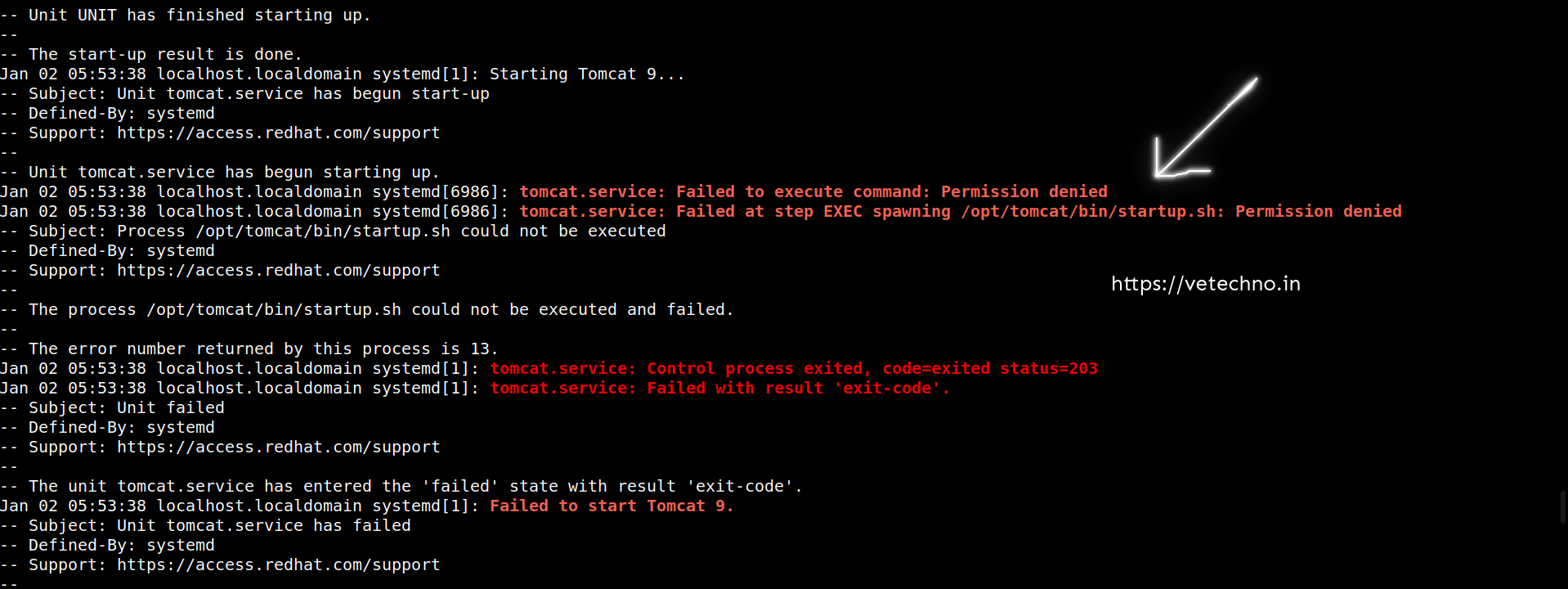Last Updated on January 2, 2024 by Vikash Ekka
When managing a Tomcat server, encountering errors during the startup process can be a common challenge. One such error that can hinder the smooth initiation of Tomcat is the “Permission denied” issue.
In this blog post, we will explore the causes behind this error and provide step-by-step solutions to address it.
The error message indicates that the Tomcat service failed to start due to a permission issue. Specifically, the attempt to execute the /opt/tomcat/bin/startup.sh script was denied. This denial resulted in a failed control process with an exit code of 203, leading to the overall failure of the Tomcat service startup.
Possible Causes
1. Insufficient Permissions:
- Issue: The user running the Tomcat service may lack the necessary permissions to execute the startup script.
- Solution: Ensure that the user has the appropriate permissions to access the Tomcat installation directory and execute scripts.
2. File Ownership:
- Issue: Incorrect ownership of the Tomcat files may lead to permission problems.
- Solution: Verify that the Tomcat files and directories are owned by the correct user and group.
3. SELinux Policies:
- Issue: SELinux policies might be restricting the execution of the Tomcat startup script.
- Solution: Adjust SELinux policies or consider disabling SELinux (if appropriate for your security requirements).
Step-by-Step Solutions
1. Check Permissions:
- Execute the following command to grant executable permissions to the startup script:
sudo sh -c 'chmod +x /opt/tomcat/latest/bin/*.sh'2. Correct File Ownership:
- Ensure the correct ownership of Tomcat files and directories using:
chown -R <username>:<group> /opt/tomcat3. SELinux Adjustment:
- Temporarily set SELinux to permissive mode for testing:
setenforce 0Frequently Asked Questions (FAQ)
Q1: What is SELinux, and why should I consider adjusting its policies?
A1: SELinux (Security-Enhanced Linux) provides an additional layer of security by enforcing mandatory access controls. Adjusting SELinux policies may be necessary to allow specific operations, such as script execution by Tomcat.
Q2: Can I disable SELinux permanently?
A2: While possible, it’s generally not recommended to disable SELinux permanently unless there are specific security requirements in your environment. Instead, tailor SELinux policies to meet your application’s needs.
Q3: Why is file ownership important for Tomcat?
A3: Correct file ownership ensures that the user running the Tomcat service has the necessary permissions to read and execute the required files. Incorrect ownership can lead to permission denied issues during startup.
Conclusion
Resolving the “Permission denied” error during Tomcat service startup involves addressing issues related to file permissions, ownership, and SELinux policies. By following the step-by-step solutions outlined in this article, you can troubleshoot and resolve this common issue, ensuring a smooth startup process for your Tomcat server.
By implementing the solutions provided here, you should be able to overcome the “Permission denied” error and successfully start your Tomcat 9 service. If you encounter further issues or have additional questions, feel free to seek assistance from the official Red Hat support or community forums. Happy Tomcat troubleshooting!