Microsoft Edge is a fast, secure browser and easy to use. It is a cross-platform web browser which is developed by Microsoft. The stable web browser is available on Windows, macOS, iOS and Android. Developer’s are continuously working on edge browser to make it stable for Linux.
Also Read:-
How to Install RabbitMQ Server on Ubuntu 20.04
How to install Brave Browser on Ubuntu 20.04 LTS
How to Install uTorrent on Ubuntu 18.04 and Ubuntu 20.04 LTS
Prerequisites:
Need sudo/root privileges
Let’s get started, in this guide we will install Microsoft Edge in two ways. First we will install from .deb file using a graphical user interface which is available on its official download page site and secondly we install with command line in the terminal box.
Install Microsoft Edge browser via Graphical/GUI
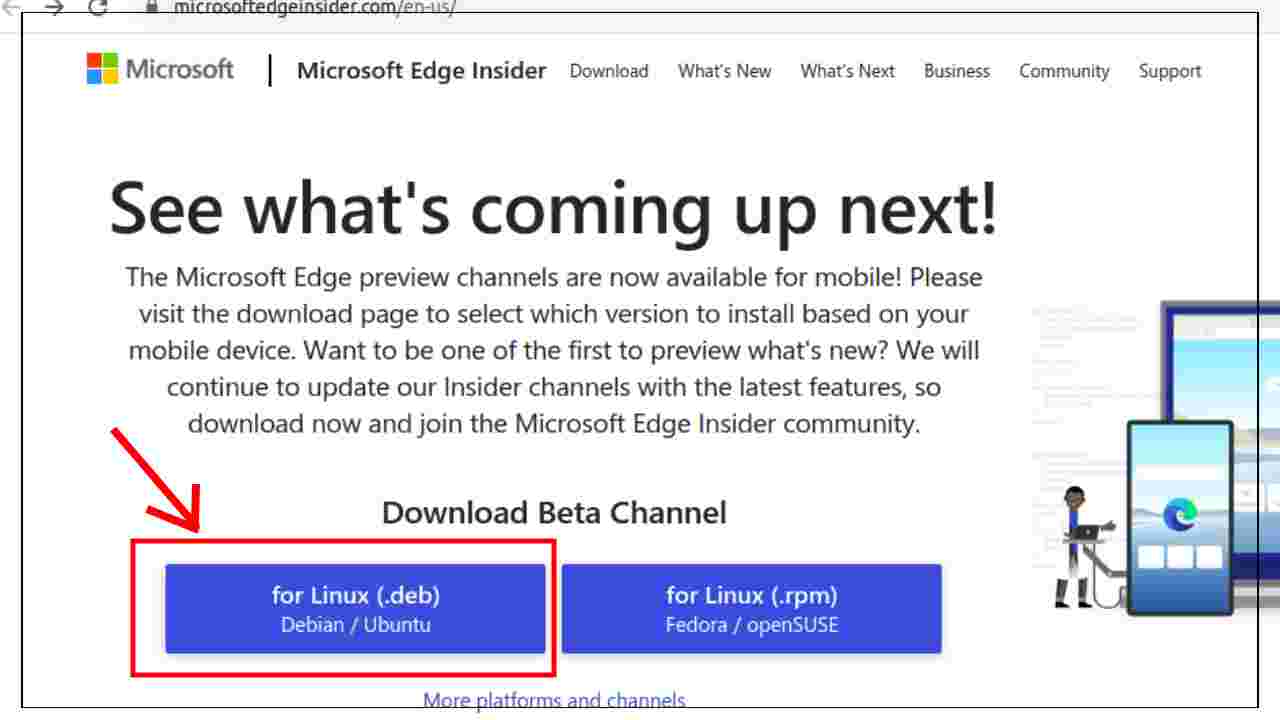 |
|
Install Edge browser via Graphical/GUI
|
Step2. Now you will be asked for Accept the license “Accept and download”.
Step3. After that go to downloaded .deb file and simply do double click on the installer, it will open software center.
 |
Step4. At last click on Install.
Step5. Open Microsoft Edge from show Applications or Launcher etc.
Install Microsoft Edge browser via Terminal/CLI
Step2. Update the packages and install the dependencies by running the following commands.
sudo apt update Step3. Now import the Microsoft GPG key with curl command. And enable the Edge browser repository by typing the following:
curl https://packages.microsoft.com/keys/microsoft.asc | gpg --dearmor > microsoft.gpg
sudo install -o root -g root -m 644 microsoft.gpg /etc/apt/trusted.gpg.d/
sudo sh -c 'echo "deb [arch=amd64] https://packages.microsoft.com/repos/edge stable main" > /etc/apt/sources.list.d/microsoft-edge-dev.list'
sudo rm microsoft.gpgStep3. Once the apt repository is enabled, update and install Microsoft Edge.
sudo apt update && sudo apt install microsoft-edge-beta
How to uninstall Edge Browser
sudo apt remove microsoft-edge-*
