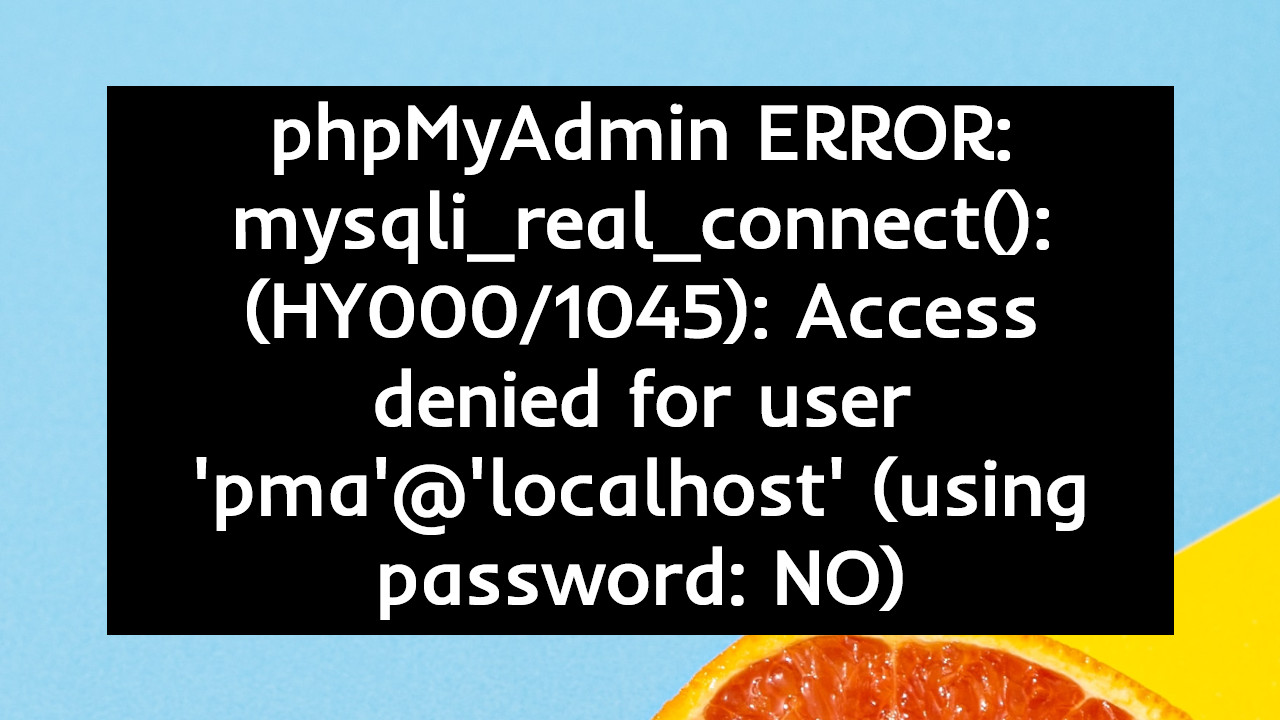 |
| Access denied for user ‘pma’@’localhost’ (using password: NO) |
 mysqli_real_connect(): (HY000/1045): Access denied for user ‘pma’@’localhost’ (using password: NO) mysqli_real_connect(): (HY000/1045): Access denied for user ‘pma’@’localhost’ (using password: NO) Connection for controluser as defined in your configuration failed. Connection for controluser as defined in your configuration failed. mysqli_real_connect(): (HY000/1045): Access denied for user ‘root’@’localhost’ (using password: NO) mysqli_real_connect(): (HY000/1045): Access denied for user ‘root’@’localhost’ (using password: NO) phpMyAdmin tried to connect to the MySQL server, and the server rejected the connection. You should check the host, username and password in your configuration and make sure that they correspond to the information given by the administrator of the MySQL server. phpMyAdmin tried to connect to the MySQL server, and the server rejected the connection. You should check the host, username and password in your configuration and make sure that they correspond to the information given by the administrator of the MySQL server. |
| Retry to connect |
How to fix Access denied for user ‘pma’@’localhost’ (using password: NO)
Step1. Go to Xampp Control Panel.
Step2. Now select Config Tab of Apache Service and then do right click.
Step3. Now click on phpMyadmin(config.inc.php)
Step4. After that search the below line and Enter the password.
$cfg['Servers'][$i]['user'] = 'root';
$cfg['Servers'][$i]['password'] = 'Enter password as "root"';$cfg['Servers'][$i]['controluser'] = 'pma';
$cfg['Servers'][$i]['controlpass'] = 'Enter you_password here';
Step5. Save and exit.
Step6. Now start the Apache service and check the error.
Conclusion
Hey you have successfully fixed the mysqli::real_connect(): (hy000/1045): access denied for user ‘root’@’localhost’ (using password: no) error.
Please let me know if you are facing any issue in the comment box. We will happy to assist you.
thanks it worked for me!
you save my life… thanks