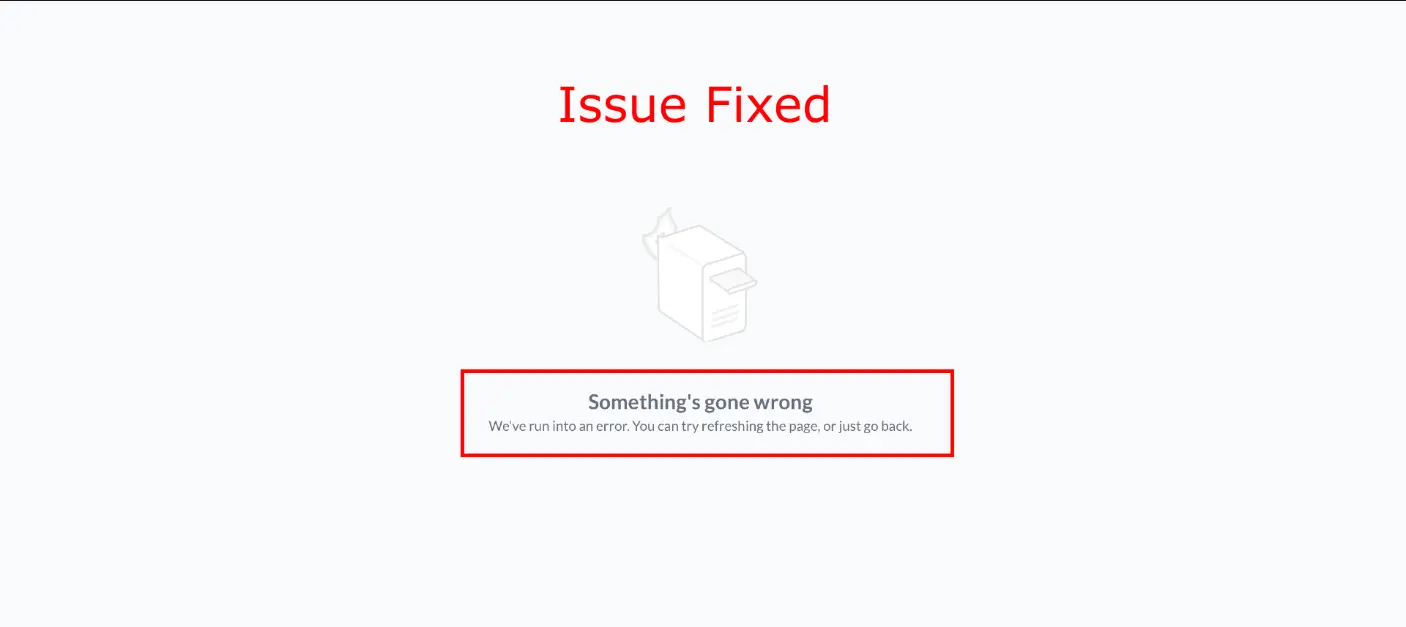Last Updated on August 1, 2023 by Vikash Ekka
If you’re using Metabase on your computer to analyze data, you might encounter an error message that says “We’ve run into an error. You can try refreshing the page, or just go back.” This message can be frustrating, but don’t worry!
Metabase is a powerful and user-friendly open-source business intelligence and analytics tool. It is designed to help individuals and organizations easily explore and analyze their data, making data-driven decisions accessible to everyone.
In this article, we’ll explain the problem in simple terms and provide easy-to-follow steps to get rid of the error and continue using Metabase smoothly.
Check if Metabase is Working
The first thing to do is make sure that Metabase, the program you’re using to analyze data, is running correctly on your computer. If it’s not working properly, you might see the access and error message. So, try restarting Metabase and database (Mysql) and see if that helps.
Check the Services
Make sure to check the service for metabase , port number in which your metabase is running, database service and java
Clear Your Browser’s Memory
Your web browser, the program you use to access websites, stores temporary data to help pages load faster. Sometimes, this stored data can cause problems with Metabase. To fix this, you need to clear your browser’s memory by following some simple steps we’ll show you.
Make Sure Your Internet is Working:
Metabase needs a stable internet connection to work correctly. So, check if your internet is working properly. If it’s not, that might be the reason behind the error message.
Fix Metabase’s Settings
Metabase has some settings that tell it how to work with your computer and data. If these settings are not set correctly, you might see the error message. Don’t worry; we’ll guide you through the process of checking and fixing them.
Get the Latest Version
Like any program, Metabase gets updates to fix bugs and improve performance. If you’re using an older version, it might have some problems. Upgrading to the latest version can help you get rid of the error.
Click here to get the metabase.jar file download
Look for Clues in Log Files
Metabase creates log files that can give us valuable information about the error. We’ll show you how to find these files and understand what they’re saying.
Check the Connection to Your Data
Metabase needs to connect to the data you want to analyze. If there’s a problem with this connection, it can cause the error message. We’ll help you verify and fix the connection.
Some Useful URLs
Unable to log in (Something’s gone wrong)
How to install metabase
Conclusion
Encountering the “We’ve run into an error. You can try refreshing the page, or just go back” message in Metabase can be confusing, but you don’t need to be a technical expert to fix it. By following the easy steps we’ve outlined, you can troubleshoot and solve the issue on your own. So, don’t get frustrated; get ready to continue exploring and analyzing your data with Metabase!