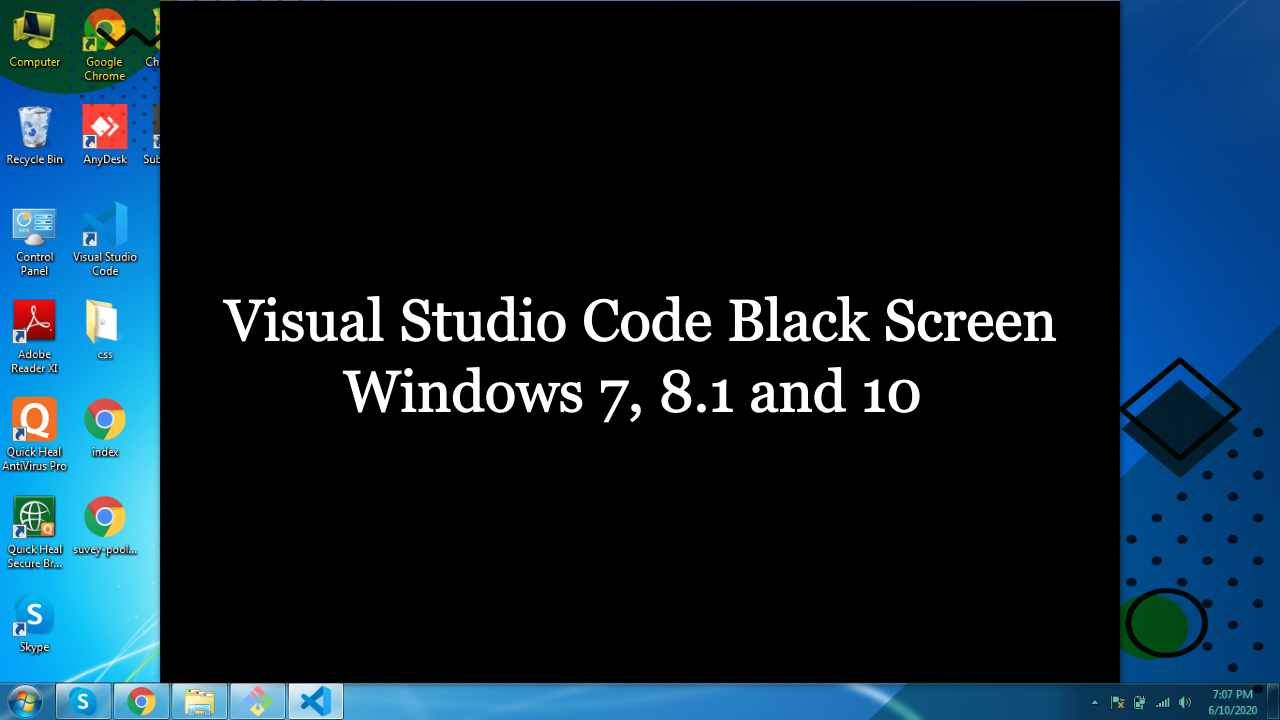 |
| Visual Studio Code Black Screen Windows 10 |
How to Fix Visual Studio Code Black Screen
Step1. Right-click on VS Code Shortcut —> go to properties —> add –disable-gpu to Target: (Shown in screenshot below)
Step2. Now go to compatibility tab and in compatibility mode, tick the box “Run this program in compatibility mode for“.
1. For windows 7 :- Select windows Vista
2. For windows 10 :- Select Windows 8
OR
If above not works then do the vise versa that means change the options one by one and check the issue
Then click on Apply and OK
Note:-The image above is in Portuguese, please translate to your language.
Conclusion
If you are using Windows 7 and issue is not fixed then I recommend to upgrade your Windows 7 to Windows 10 because support for Windows 7 has been ended on January 14, 2020. Please let me know in the comment box if you are facing any type of issue. I’m very happy to answer your question.
Also Read:- Download, install and activate Microsoft Office 2019 for FREE
Also Read:- Download Windows 10 May 2020 Latest ISO
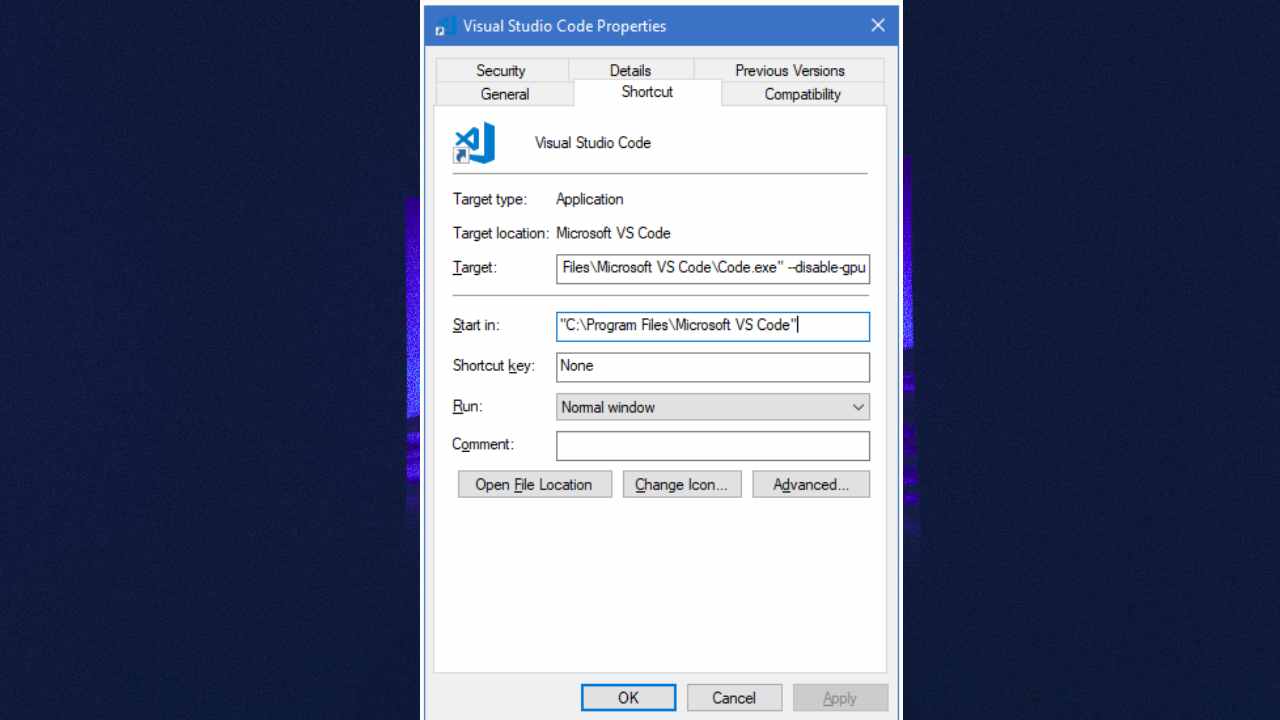
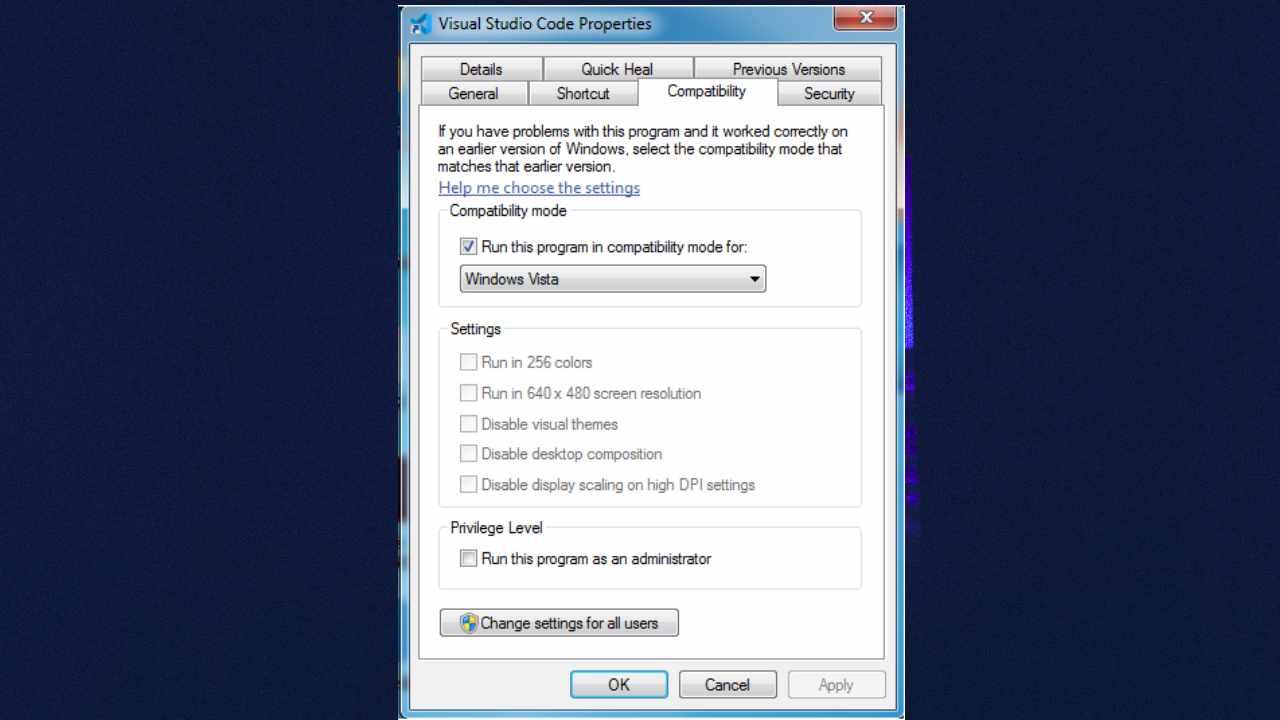
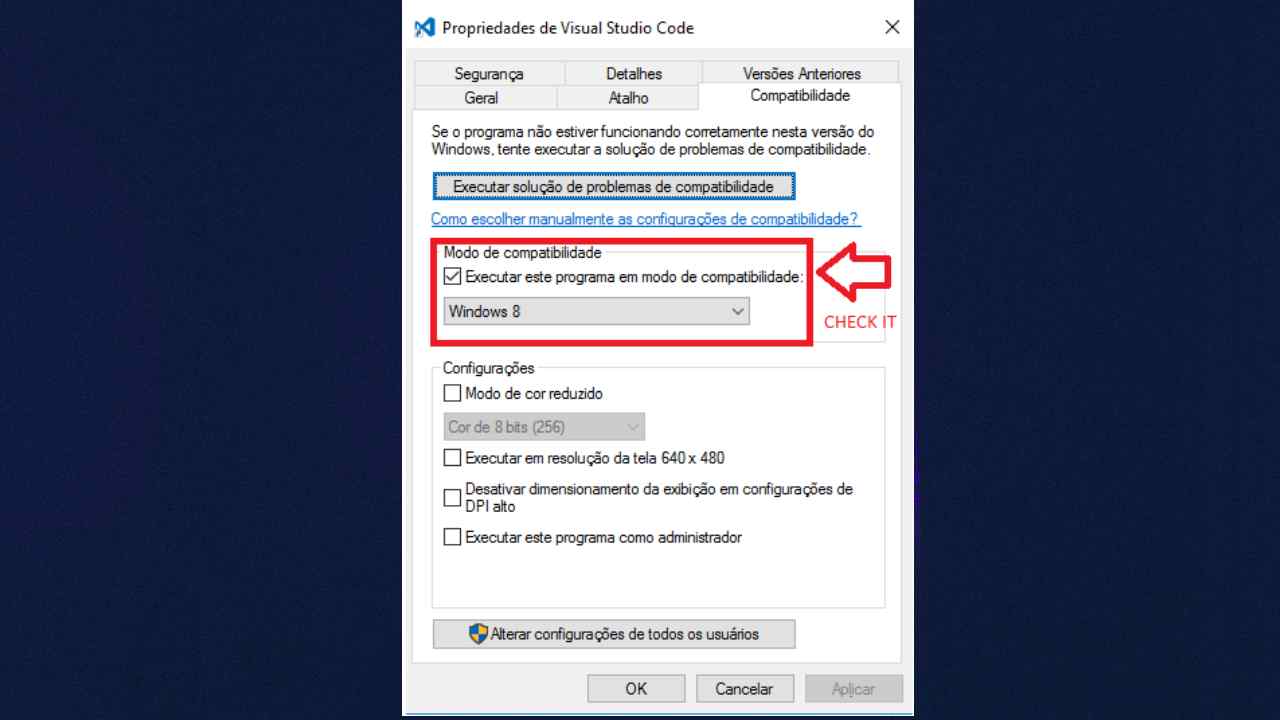
Hello Vikash, first of all, thank you very much for your suggestions. I tried them (and a lot of combinations more haha) but it continues not working :(. I also tried to install a previous VS code version. Would you know how to solve this?
Okay, which OS are you using?
Hello Vikash, first of all, thank you for your time and suggestions. I hace tried them (and a lot of other combinations) but it contniues not working :(. I even tried installing a previous VS code version.. Would you have any other idea that can work for my case? Thank you so much!
There is a blank screen when I open vs code. –disable–gpu is not working as it is showing the target location cannot be changed. Compatibility mode is also windows 8 as I'm working on windows 10 OS
check vs code icon permission
I am facing the same issue of blank screen when i open vs code i have disabled gpu and installed microsoft .net framework as i have windows 7 but still i m facing the same problem.please suggest me solution
Please upgrade your windows as windows 7 is now end of life, so we do not get update for installing any dependencies. Or you can search if any required packages is missing.
Hey!
I am facing the same problem after disabled gpu and reinstall but nothing happened please suggest me what to do next?
Bhai I have tried all way but not fix the vs code black screen problem.
Hey!
I am facing the same problem after disabled gpu and reinstall but still showing Black screen
Please suggest me what to do next?
which OS you are using? if windows 7 or 8 then upgrade it to windows 10. and recheck the article.
hello sir ,
I'm follow both steps or your suggested steps but there where no change black screen as it is ..
I am also facing the same problem after –disabled-gpu and reinstall but nothing happened please suggest me what to do next?
Согласен, это замечательное мнение
Конечно. Я присоединяюсь ко всему выше сказанному. Давайте обсудим этот вопрос.
Это сообщение, бесподобно ))) , мне интересно 🙂