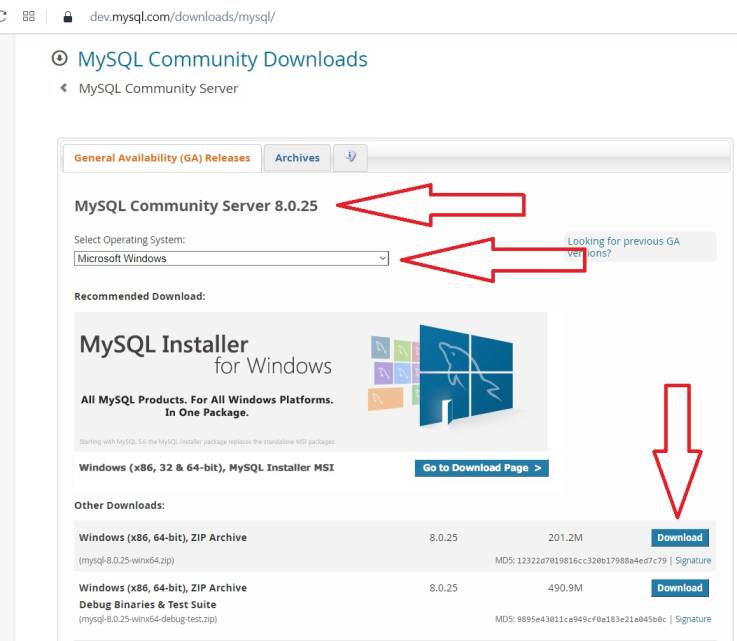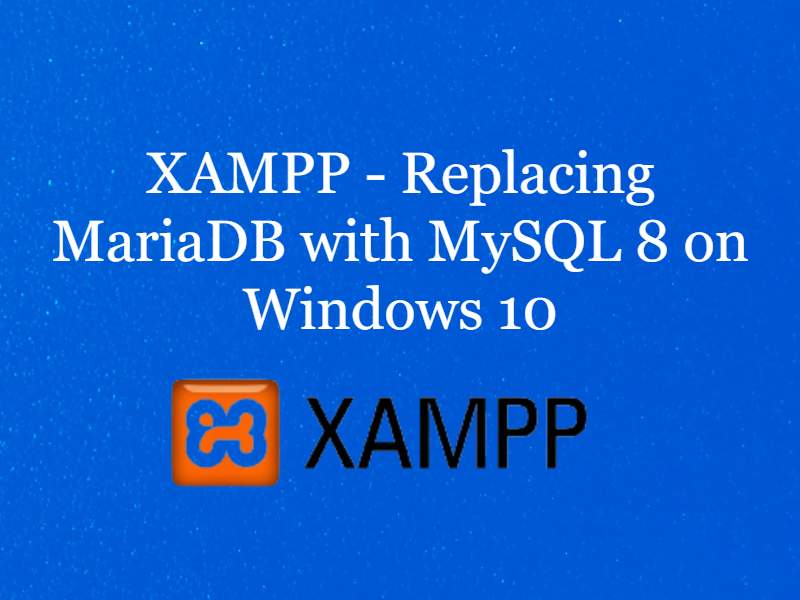 |
| How can we change MariaDB to MySQL in XAMPP on Windows 10 |
Also Read:-
Download Windows 10 May 2020 Latest ISO images 32-bit and 64-bit Edition
Prerequisites:-
1. Windows 10 with Admin rights.
2. Xampp for windows
Backups:-
Step2. Select the MySQL version that you want to install on Xampp
Here we are taking MySQL 8.0
Or If you need different MySQL version then follow below image.
a.
b.
c.
Step6. Open C:xamppmysqlbinmy.ini in a Notepad editor and comment out the line starting with key_buffer= in the [mysqld] section.
Step7. Open a command prompt and run the following commands:
For MySQL 8.0
cd C:xamppmysql
binmysqld --initialize-insecure
start /b binmysqld
binmysql -u root
CREATE USER pma@localhost;
SOURCE C:/xampp/phpMyAdmin/sql/create_tables.sql;
GRANT SELECT, INSERT, DELETE, UPDATE, ALTER ON phpmyadmin.* TO pma@localhost;
ALTER USER root@localhost IDENTIFIED WITH mysql_native_password BY '';
ALTER USER pma@localhost IDENTIFIED WITH mysql_native_password BY '';
q
binmysqladmin -u root shutdown
For MySQL 5.7
cd C:xamppmysql
binmysqld --initialize-insecure --log_syslog=0
start /b binmysqld --log_syslog=0
binmysql -u root
CREATE USER pma@localhost;
SOURCE C:/xampp/phpMyAdmin/sql/create_tables.sql;
GRANT SELECT, INSERT, DELETE, UPDATE, ALTER ON phpmyadmin.* TO pma@localhost;
q
binmysqladmin -u root shutdownStep8. Start Apache and MySQL in the XAMPP Control Panel.
To verify login to http://localhost/phpmyadmin and check at the right side of the page
Conclusion
Hey, You have successfully changed or replaced mariadb with Mysql 8.0 on windows 10 operating system.
Also Read:-
Download Windows 10 May 2020 Latest ISO images 32-bit and 64-bit Edition
Some Know Queries
* how to replace mariadb with mysql in xampp
* how to change mariadb to mysql in wamp
* replace mariadb with mysql on windows
* how do I switch from MariaDB to mysql?